Synchronize panels by clicking the panel directional buttons found at the top of the panel.
GAO-EVM-Overview
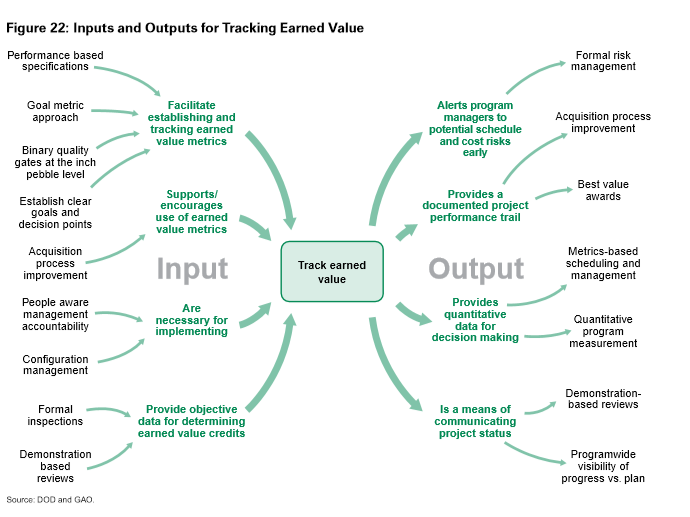
This image, derived from the GAO 2009 reference in the Earned Value (EVM). Management tutorial, gives an overview of EVM.
NPSCapBudget
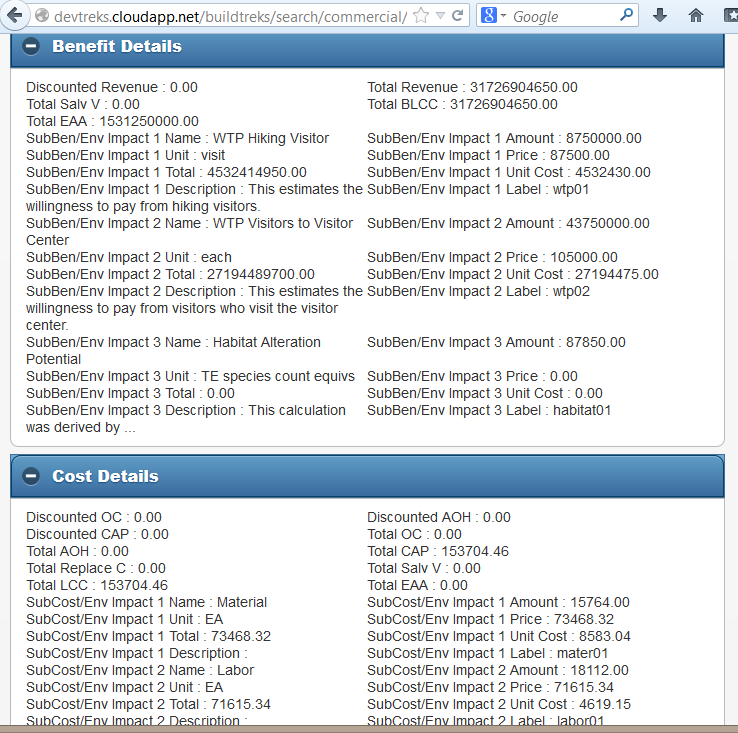
This image displays the calculated results from running the Life Cycle Investments 1 analyzer.
Dataset:LCA Totals Analyzer
This analyzer examines the results of running life cycle input cost and output benefit calculations.
view IRI
GAO-Life-Cycle-Costs
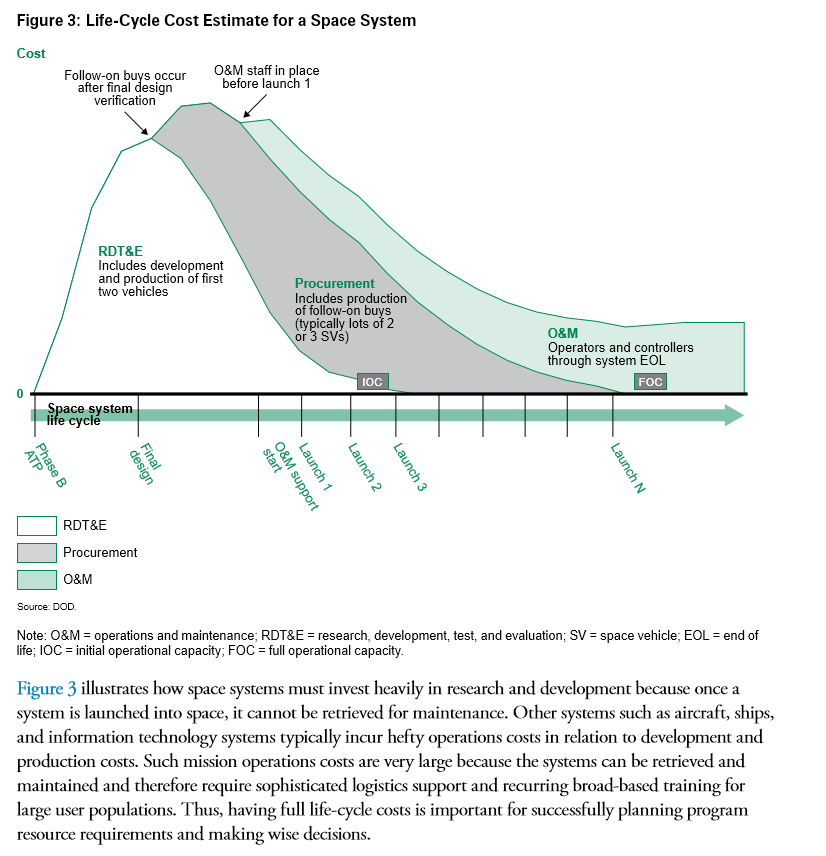
Sample analysis used in a DevTreks tutorial. v214b
Dataset:LCA Progress Analyzer
This analyzer examines the progress results of running life cycle input cost and output benefit calculations.
view IRI
GAO-EVM-Overview
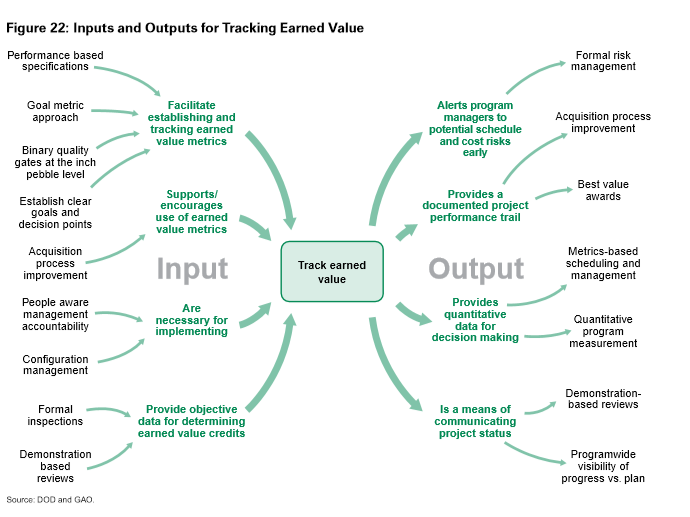
v214a
GAO-EVM-Overview
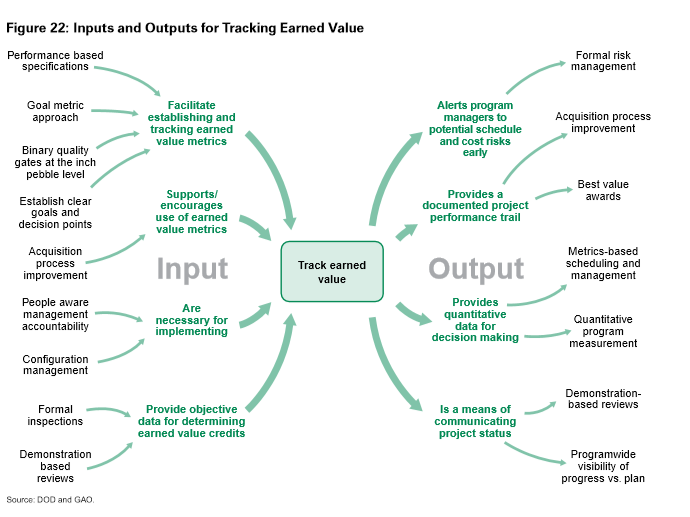
Sample analysis used in a DevTreks tutorial. v214a
Dataset:NPV Calculator
This calculator carries out net present value calculations of capital budgets.
view IRI